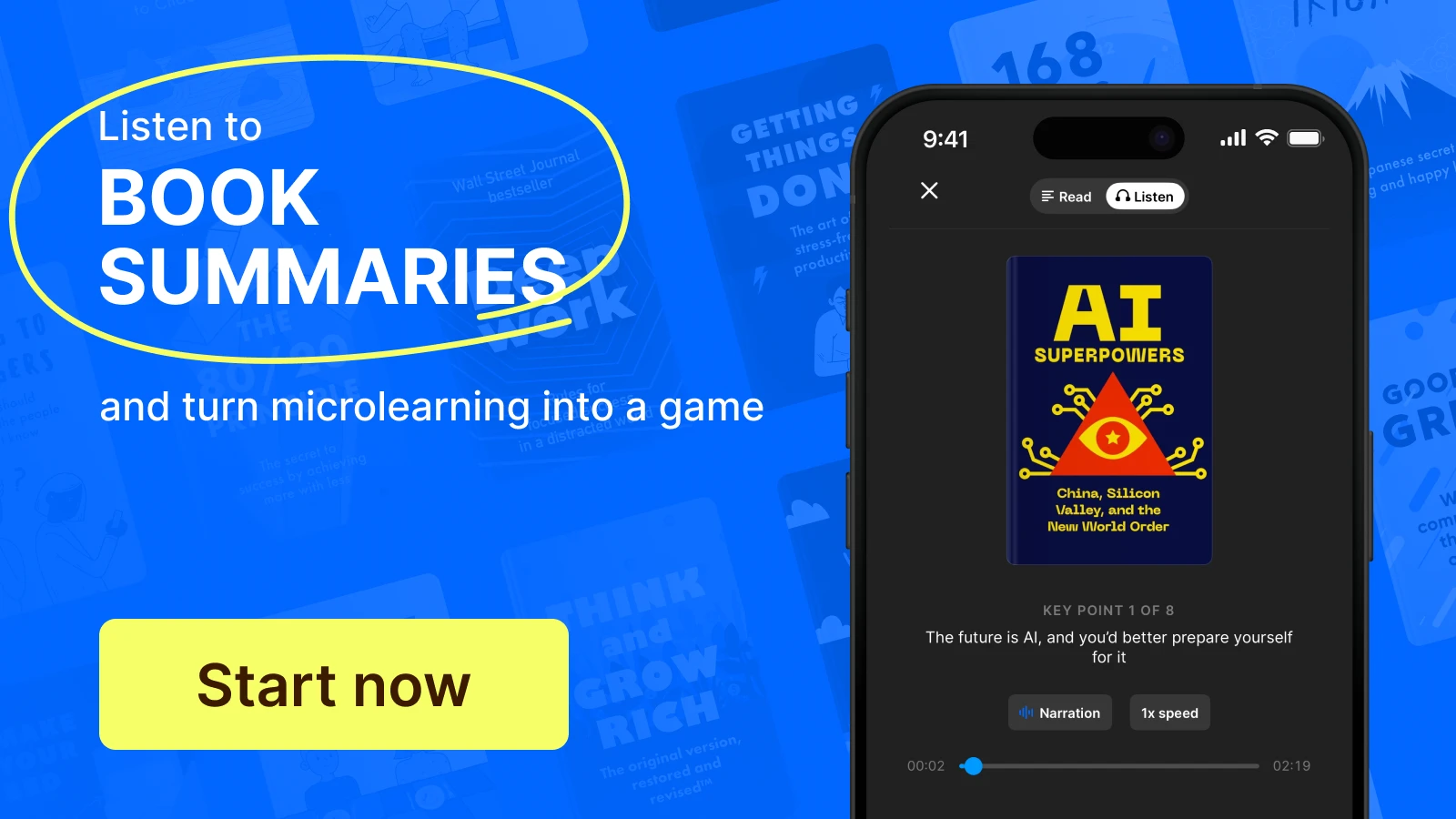Freelancing isn’t just about doing great work. It’s about keeping all the moving parts of your business running smoothly. One day you’re pitching clients, the next you’re buried in invoices, and somewhere in between you still need time to actually create. Without the right freelance tools, it’s easy to feel scattered and overwhelmed.
We handpicked the best apps for freelancers to take that weight off your shoulders. Whether you need sharper time management, smoother client communication, or better ways to track projects and payments, the right instrument can change the way you work — and how much you earn.
And while tools keep your business organized, your skills are what set you apart. That’s where Headway comes in. With quick, 15-minute book summaries and daily insights, it helps you grow your expertise and confidence in the small pockets of time between gigs.
Make Headway part of your daily routine to stay sharp and inspired — download the app today and start leveling up your freelancing career.
Quick answer: What are the best apps for freelancers in 2025?
Fiverr – A global marketplace to find freelance gigs or hire talent for projects. Perfect for beginners building a portfolio and client base.
Trello – A project management and workspace tool with kanban boards to organize tasks, deadlines, and client projects visually.
QuickBooks – Automate invoicing, track expenses, and manage taxes with smart accounting and light CRM features for freelancers.
Headway – Your personal growth companion with 15-minute book summaries and daily insights to sharpen business and soft skills on the go.
Canva – Design marketing materials, social media posts, and client deliverables using customizable templates and drag-and-drop simplicity.
Calendly – Simplify scheduling by sharing your availability and syncing appointments with Google Calendar or Outlook.
PayPal – Fast, secure payment processing with easy invoicing for international clients.
Slack – Centralize client communication, share files, and integrate with tools like Google Drive and Trello for seamless collaboration.
Google Drive – Secure cloud storage for backing up work, sharing files with clients, and collaborating in real-time.
Grammarly – Real-time proofreading and writing enhancement to ensure professional, error-free client communications.
18 best apps for freelance work
1. Headway — for self-growth
As a freelancer, you are effectively running your own business, so it is important to sharpen existing skills and learn new ones to stand out against the competition. For all your self-development and personal growth needs, look no further than the Headway app.
With the Headway app, you can:
learn on the go with 15-minute audio and text summaries of bestselling nonfiction books.
get personalized growth plans based on your career and personal goals.
boost essential skills like productivity, negotiation, self-confidence, and decision-making.
stay motivated through daily insights, challenges, and achievements.
improve work-life balance by sharpening both business and mental health skills.
If you are looking to beat the competition and refine your skills and abilities, download the Headway app and enjoy fun and easy learning.
Top tip: For recommendations on the best books for business owners to read and learn from, check out our blog article listing the top 10.
2. Apploye — for time-tracking and invoicing
To monitor time spent on specific tasks and create invoices for clients, Apploye is a fantastic tool. With this time-tracking app, you can:
clock in and clock out;
view daily, weekly, bi-weekly, and monthly timesheets;
add time manually when you forget to turn on the timer;
view reports on your logged work time;
track time across all platforms, including mobile, desktop, and web browsers;
monitor billable and non-billable time spent for invoicing.
Apploye can be used for free for ten days once you download the app, and it offers a ‘Solo’ pricing plan recommended for freelancers.
3. TeuxDeux — for organization
Being organized is essential for freelancers to run their businesses and manage their workload efficiently. TeuxDeux is a digital task manager that can help you stay on top of your workflow. With this project management tool, you can:
view a to-do style list of your day so you know what tasks are lined up;
add a task to your to-do list with one tap, pull, or click;
easily adjust your lists using drag-and-drop;
set custom colors for an attractive design;
set recurring to-dos;
store plans and ideas for later using its ‘Someday’ lists;
avoid distraction with its simple and clean interface.
TeuxDeux is a must-have project management app for freelancers seeking to organize their working lives better.
4. Mint — for finances and budget management
Consider Mint if you are looking for an app to help with your bookkeeping. This user-friendly app provides many useful features, including:
personalized insights into your finances;
spend and subscription tracking;
all your spending and finances in one place to get a better idea of your financial health, including expenses, account balances, credit score, and net worth;
a budget tracker;
a smart budget;
alerts when you are close to going over budget;
bank account transaction tracking;
bill tracking and reminders;
filing and monitoring your taxes;
money management advice.
Mint is one of the best apps for freelancers looking to manage their money efficiently.
5. SaneBox — for email management
SaneBox is an email management app that is perfect for organizing your emails. It offers integrations with any email service, including Yahoo, Office 365, Gmail, and iCloud. Using impressive artificial intelligence (AI) capabilities, SaneBox considers your email history to decide what matters most to you. The app boasts many impressive functionalities, including:
sorting your ‘Inbox’;
removing distractions into the ‘SaneLater’ folder;
a ‘Do Not Disturb’ feature to stop new emails from coming in;
snoozing unimportant emails;
checking your ‘SaneBox’ and ‘Inbox’ folders with email clients;
unsubscribing from unwanted emails with one click;
notifications when someone has not replied.
SaneBox offers a 14-day free trial once you sign up.
6. LastPass — for password management
LastPass is an app for securing passwords and personal information. We all know the frustration of getting locked out of online accounts or having to reset passwords constantly because there are simply too many to remember. With LastPass, this is now a problem of the past. The app is encrypted, ensuring total security, and all you need to remember is your LastPass master password to enjoy its many benefits. Key features of this app include:
storing and auto-filling of usernames and passwords for every online account;
storing important information such as health insurance cards, credit card numbers, and notes;
automatic device syncing;
secure password creation in a single click using the password generator;
password sharing with others;
multi-factor authentication (MFA) for added protection.
7. Figma and FigJam — for designers
If you are a freelance graphic designer, add Figma and FigJam to your list of must-have apps. It is a great way to browse, view, and share your designs easily. The mobile app allows interaction with and viewing of prototypes on both mobile phones and tablets. On the Figma and FigJam apps, you can manage tasks and team folders and share your work with clients. You can also mirror frames from desktops onto mobiles. If you use the app on a tablet, you can also:
sketch designs;
annotate designs to share your thoughts;
note down ideas.
To bring your design work to life, whether at home or on the go, and share your creations with clients, consider Figma and FigJam.
8. Grammarly — for proofreading
Grammarly is a great app for freelance writers or anyone looking to check and improve the quality of their written work. Grammarly provides real-time, detailed writing feedback on your work so you can improve it before sending it off to clients. This app includes many features, including:
suggestions for shortening sentences and enhancing clarity;
a spelling and grammar checker;
tone detection;
personal writing statistics;
intelligent autocorrect tool;
use across all devices;
cloud-based document management.
Grammarly is one of the best and most popular apps for freelance copywriting. While free, it also has a Premium plan that offers more writing suggestions.
9. Doodle — for scheduling
Doodle is an especially useful app for self-employed individuals working as virtual assistants, as it allows you to manage all your scheduling needs in one place. The Doodle app lets you:
schedule meetings and share appointment and meeting times;
share rolling availability;
automatically send details of an event after a confirmed booking;
conduct group polls to determine the best time for an event;
automatically add video conferencing to scheduled remote appointments;
undertake scheduling without the hassle of adverts;
add custom branding to every booking page or invite;
time-limit your invites;
automatically sync with calendars, including Google Calendar and Outlook.
10. Photoleap — for photo editing
If you are a freelance photographer or have to take your own photos for LinkedIn, Photoleap is a powerful choice for enhancing images. This impressive app lets you adjust and improve photos to take your images to the next level. Photoleap lets you:
use its AI image generator to create an image based on a written idea;
add motion to your images with 3D effects;
mix and blend photos;
easily change the background of images;
make a collage of photos;
include text and doodles in your image to share your thoughts;
create professional business posters and social media posts;
adjust tone color, fade, intensity, and more;
remove objects and blemishes;
blur photos;
crop images.
Photoleap also offers RAW and 16-bit image depth support.
11. Upwork — for job sourcing gigs
Upwork is an app specifically designed for those seeking out freelance jobs. It goes without saying that a steady stream of work from clients is the key to a successful freelancing career. Upwork connects freelancers with businesses to help them start, run, and grow their freelancing careers. Notable features of the Upwork app include:
millions of jobs posted each year covering more than 70 work categories, including programming, writing, accounting, and marketing;
searching, saving, and applying for a job;
help to find quality jobs according to the information you include on your profile;
submitting a winning bid and agreeing on a price;
the ability to chat, collaborate, and share files;
‘Upwork Payment Protection’ ensures you get paid on time.
12. MyFitnessPal — for physical health
Freelancing often means remote working, and this can make it hard to stay on top of fitness and physical health. MyFitnessPal is a health app perfect for combating this, helping you monitor and manage your physical health. Included on the MyFitnessPal app are the following:
food tracking tools;
personalized customizable goals for nutrition, fitness, weight gain, weight loss, and weight maintenance;
tailored ‘Meal Plans’ according to your target calories;
fitness tracker where you can include workouts;
analysis of your calories and nutrition;
hundreds of healthy recipes and dozens of workouts;
active forums so you can connect with others;
water intake monitoring;
macro tracker;
barcode scanner for store-bought foods.
13. Slack — for communication
A professional freelancer must be able to communicate effectively and regularly with clients. With Slack, you can handle all your client interactions with ease. The app provides a space for collaboration and allows you to:
access your work and clients at home or on the go;
communicate with your clients and sort conversations according to projects or topics;
customize notifications to ensure you are focusing on important matters;
share and edit documents for collaboration with clients;
set status to share current availability;
message or phone clients;
integrate with work tools, including Google Drive, Google Docs, Asana, Twitter, and Dropbox.
14. Google Drive — for storage
Google Drive is a cloud storage app that is perfect for freelancers to back up and access files across all devices. With this app, you can:
store all files safely;
invite clients to view, edit, and leave comments;
receive notifications about file activity;
find files by searching by content or name;
set permissions for files, such as ‘Restricted’ or ‘Anyone with the link’;
view content offline and when you are on the go.
With the Google Drive app, you can ensure that all your freelancing work is secure, safe, and easily shareable with clients.
15. Calm — for mental health
Looking after our mental well-being is important, and the stress that accompanies running your own business can often harm your mental wellness. The Calm app helps to improve your happiness and mental health with its sleep and meditation services. This app offers:
guided meditations (where you set the length of the session) to fit into your work schedule;
‘Sleep Stories’ narrated by famous voices, including Idris Elba and Kate Winslet;
tutorials with gentle stretching for any body type;
‘Masterclasses’ in mindfulness;
nature sounds and soundscapes for meditation or sleeping;
breathing exercises for relaxation and calm.
The Calm app offers a seven-day free trial.
16. Udemy — for online courses
To expand your business as an entrepreneur, attending online courses to learn more and become more valuable to potential clients is a great idea. Udemy is an app that offers video courses in categories such as ‘Business,’ ‘SEO,’ ‘Drawing,’ ‘Music,’ ‘Coding,’ and ‘Python.’ With insights from real-world experts and courses available in over 70 languages, there is a course on Udemy for you. Plus, on the Udemy app, you can:
download courses and learn offline;
set learning reminders;
take course quizzes to test your learning;
make notes and add bookmarks;
ask instructors questions for extra support.
Udemy is a fantastic app for learning professional skills and earning certificates of completion, helping to make your resume sparkle.
17. Bear — for note-taking
The Bear app is a note-taking tool that helps you write, organize, and share notes. It has many features that are great for freelancers, including:
sketching and drawing support;
writing in portable Markdown;
note encryption and syncing;
adding sketches to notes;
adding tasks to notes to keep you on course;
note archiving to remove distractions;
many export options, including PDF, HTML, DOCX, and JPG;
sharing notes on any third-party app, such as Sparkle and WordPress;
using keyword highlights to find what you need.
18. LegalZoom — legal help
LegalZoom is an excellent app for managing the legalities of your small business. It currently caters to limited liability company (LLC) and corporation customers. With the LegalZoom app, you can:
monitor your LLC or corporation filing status once sent to the state;
access official documents anytime and anywhere;
view, save, and share documents securely with LegalZoom’s unlimited cloud storage.
If you opt for the subscription version, you can access additional features, including attorney consultations for legal agreements, contracts, lawsuits, and more. You can also schedule tax consultations with a tax professional.
Attract high-paying clients with Headway
You can enjoy an easier, more productive, and less stressful working life by using the apps listed in this article for your freelancing endeavors. The Headway app should be at the top of your download list, as it helps you refine your skills and stand out from the competition.
By following a customized growth plan, gaining daily insights, and viewing 15-minute book summaries, you can sharpen your abilities on the go, no matter how busy your schedule is.
Download the Headway app today to become the best version of yourself and clinch the high-quality clients you deserve as a professional freelancer.
FAQs about the best apps for freelancers
What are the best apps for freelancers in 2025?
Bonsai, Fiverr Workspace, Plutio, Harvest, Clockify, Toggl Track, Zapier, TidyCal, and client platforms like Upwork, Fiverr, LinkedIn, and SolidGigs. Pick based on your primary need: tracking, billing, PM, client acquisition, or automation. Read our article on business apps to learn more.
Which freelancing tools are essential for beginners?
Trello/Notion for project organization; Clockify/Toggl Track for billable hours; Wix/WordPress for a portfolio; Slack/Zoom for client comms; Google Workspace + Grammarly for docs and polish; Cal.com for scheduling; Kit for marketing. Start lean: one PM tool, one tracker, one comms app, one site builder.
What apps do top freelancers use to manage their work?
ClickUp (all-in-one PM, time, automations, AI), Notion (planning, docs), Trello (simple Kanban), Plutio (CRM, invoicing, proposals), HoneyBook (clientflow), Paymo (tasks + time + invoicing). For clients: Upwork, Fiverr. For time: Harvest, Clockify, Toggl, Hubstaff. Combine one “hub” (ClickUp/Notion) with one tracker and one invoicing tool.
Which free apps are best for freelancers?
Clockify (time + reports), Trello (Kanban), Notion (workspace/databases), Fiverr Workspace (free for one client), Wave (invoicing/accounting), Calendly free, Google Workspace tools (Docs/Sheets/Drive), Slack free. This stack covers tracking, planning, billing, storage, and communication at zero cost.
Which freelancing skill is in demand in 2025?
Software engineering; AI/ML (TensorFlow/PyTorch); SEO/content/digital marketing; remote project management; web dev/design; translation/localization; plus emerging areas like BI automation architecture, RegTech, digital twins, algorithmic content strategy, blockchain interoperability, cognitive automation design.
Soft skills are also important. Build them faster with Headway’s 15-minute summaries and daily insights.
How to start freelancing in 2025?
Define your offer and value. Pick a target client. Set starter pricing. Build a portfolio (case studies, samples). Write tailored proposals; use platforms (Upwork/Fiverr) to land early gigs. Formalize your business. Run operations with Trello/Notion, Clockify, Slack. Keep learning and networking for referrals and rate growth.